You can always restore a deleted user by going to “Users” on the main menu, then clicking the “Active / Inactive” dropdown.
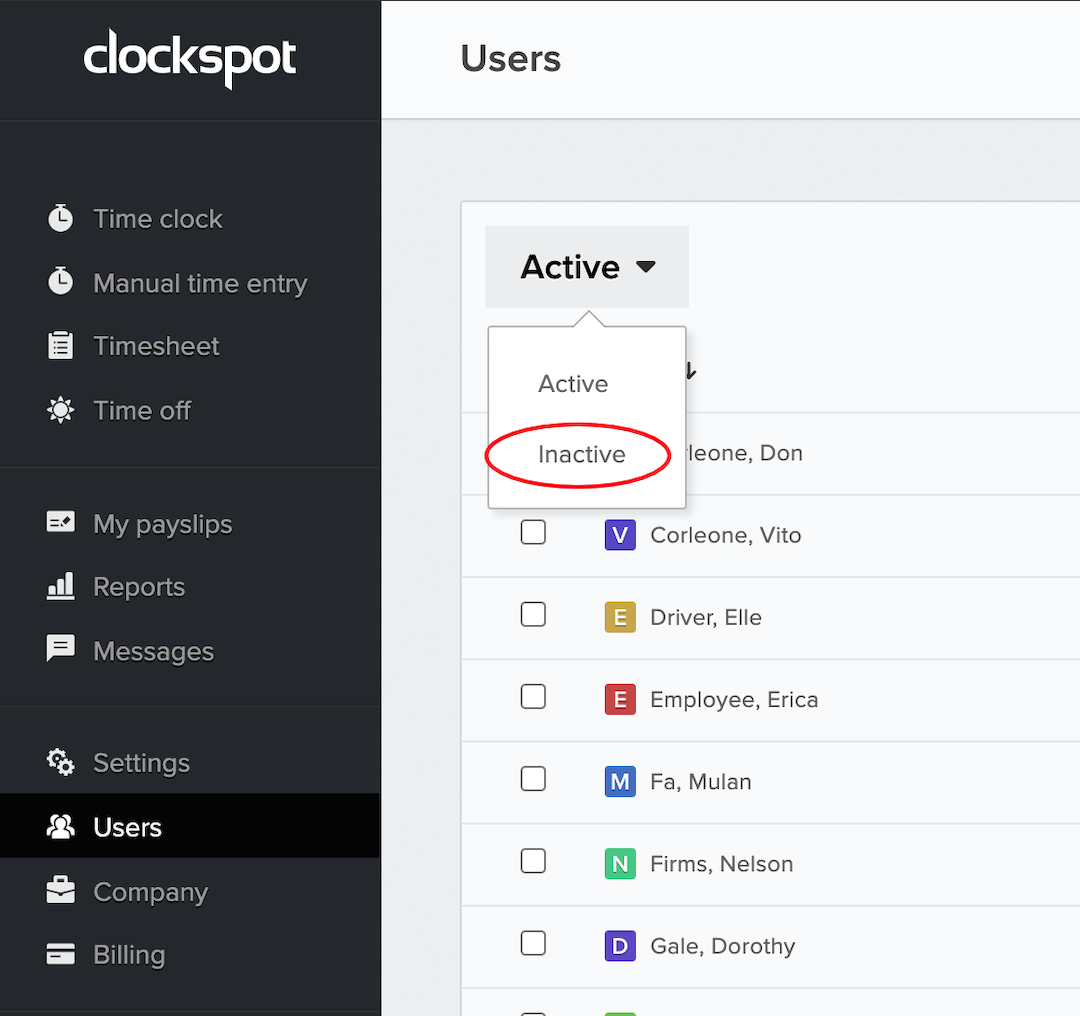
Once you select “Inactive”, you will see a list of all the deleted users in your account. Click on the user you want to restore, then click “Restore User” in the top right corner.
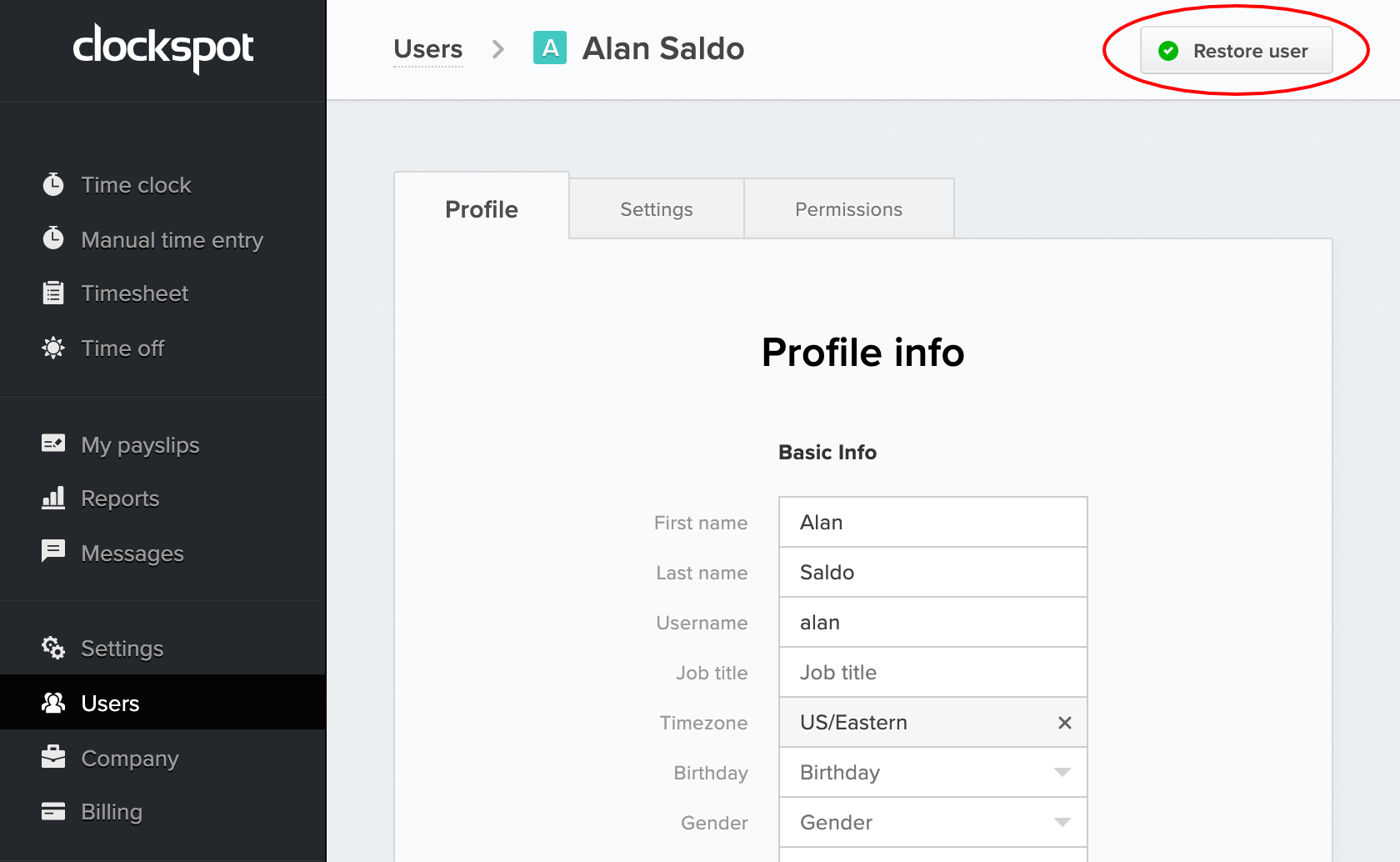


Leave A Comment?