You can set an employee’s hourly rate or salary by going to their user settings:
Users > Choose a user > Settings tab
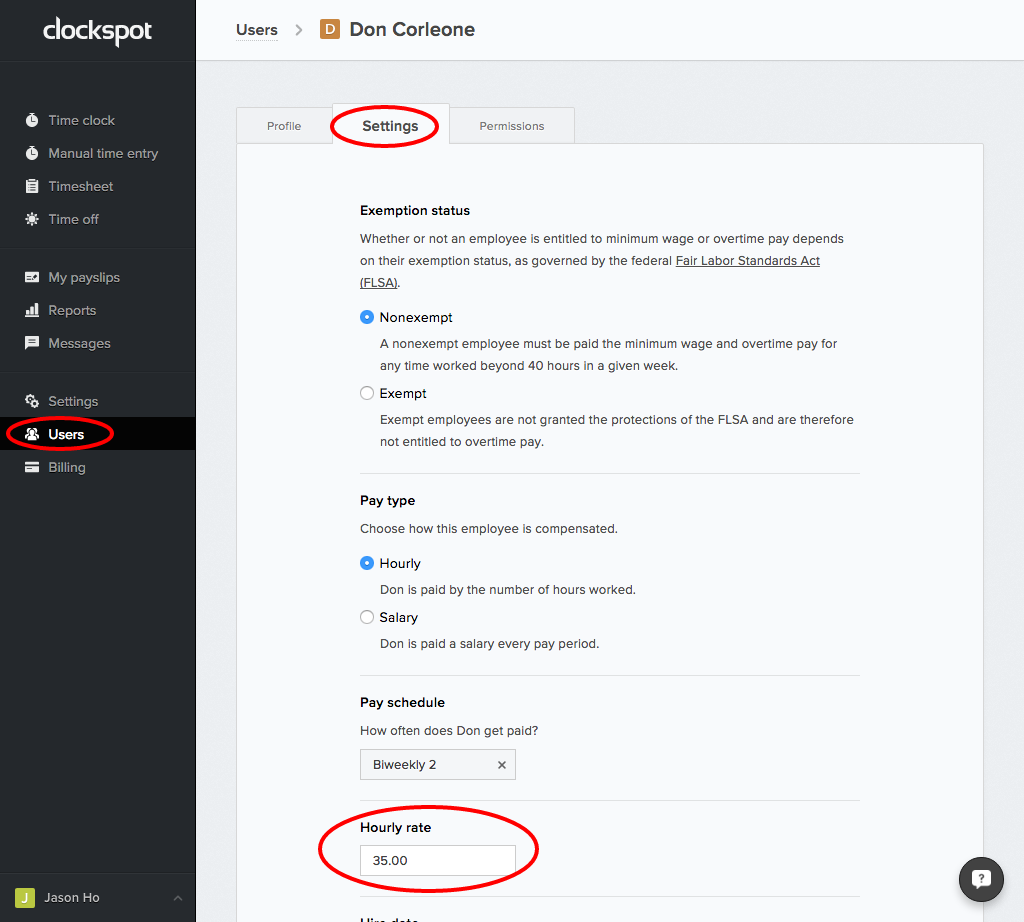
Select a pay type (hourly or salary), then enter the rate. Make sure to “Save changes” after you are done.
Clockspot is a web-based time tracking service that helps businesses monitor employee work hours from any computer or mobile device.
Our online time clock software is perfect for remote employees and mobile workforces. We make timesheets and payroll the easiest parts of your job.

Leave A Comment?