To delete / inactivate a user, navigate to the “Users” page using the main left menu, then select the user(s) you want to delete. Once selected, you will see a “Delete” button pop up at the top. Click “Delete”, then confirm.
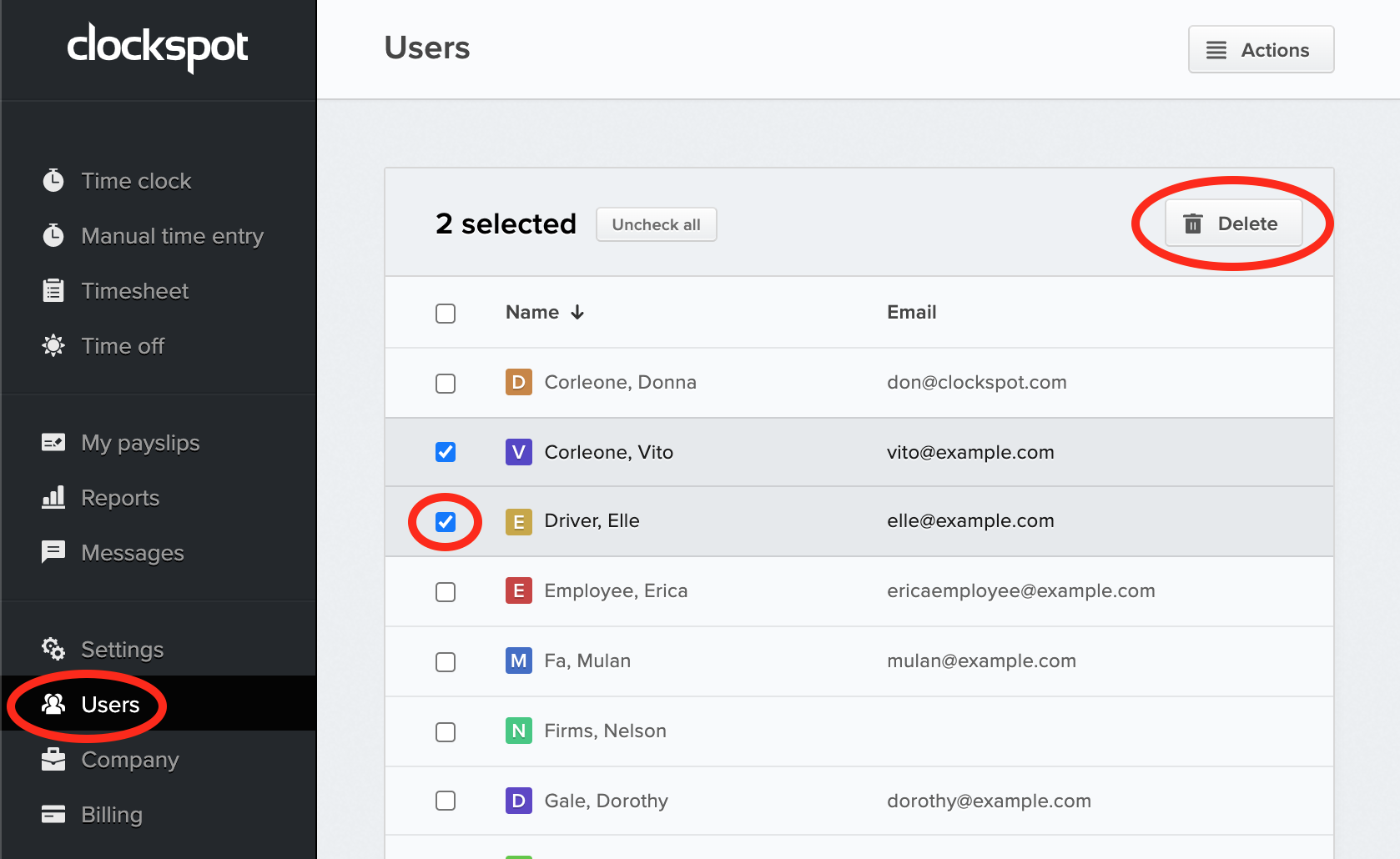
Can I restore a deleted user later?
You can always restore a deleted user later. Here’s how:
https://www.clockspot.com/support/articles/how-to-restore-a-deleted-user/
I don’t see the option to delete a user.
You may not have the proper roles / permissions to delete a user. If this is the case, you would need to use an account with the correct permissions to perform this action. More on managing roles / permissions:
https://www.clockspot.com/support/articles/how-to-manage-user-roles-and-permissions/


Leave A Comment?