What are custom fields?
Custom fields allows you to add your own arbitrary fields to data like clock times, users, time entries, etc. This allows you to highly customize Clockspot to your specific business needs.
For example, if you want to track the number of items sold by each employee during their shift, you can add a custom field named ‘Num items sold’ to clock times. Then when employees clock in, they can enter the number of items they sold in this field.
To add a custom field, go to Company > Custom fields, then click Add custom field in the top right corner.
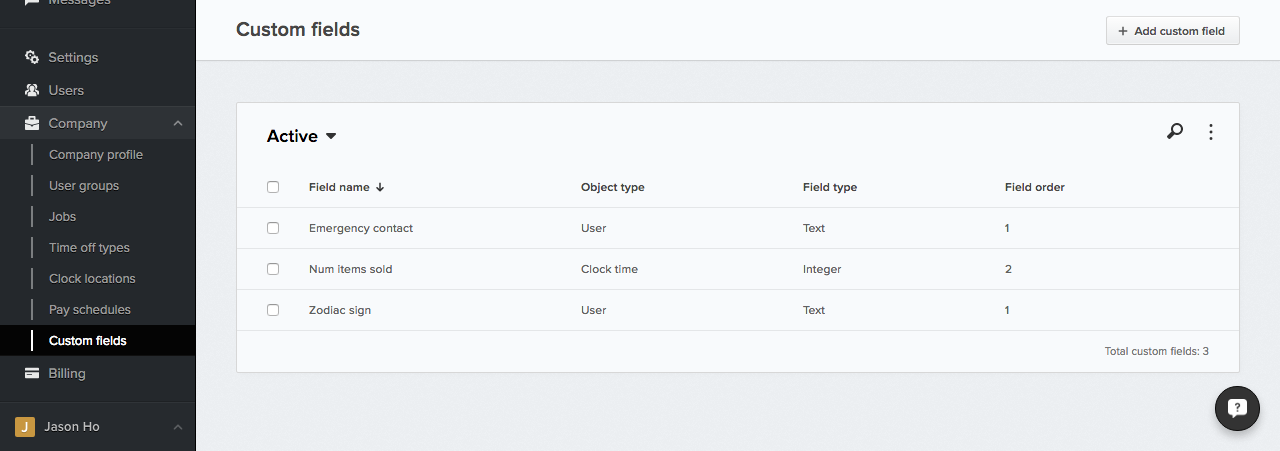
To fill out a custom field when clocking in, go to Time clock, then click Work report.
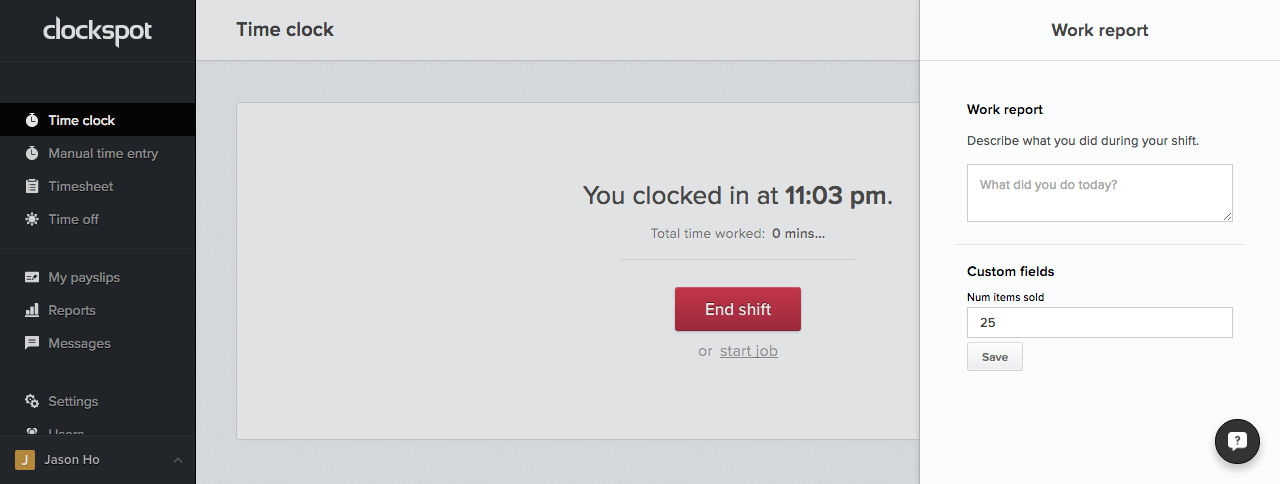
Showing custom fields in reports
Once you’ve added your custom fields, you can have them show up in your reports. Simply go to Reports > Timesheet report, then select the custom fields you want to include.
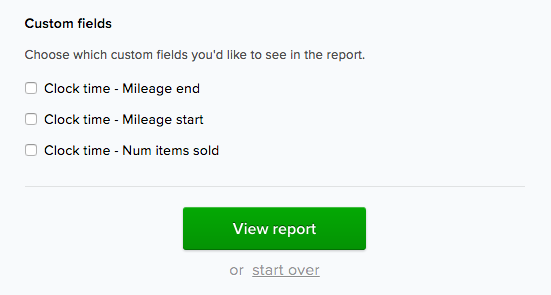


Leave A Comment?