Clockspot turns any device into a phone time clock by allowing employees to call a toll-free number to clock in or out. Employees can call in from any telephone, landline, or cell phone. Here’s how to get started:
1. Enable phone clocking
First, make sure you enable phone clocking for the business, as well as for each user that will be clocking in by phone:
https://www.clockspot.com/support/articles/how-to-enable-phone-clocking/
2. Find the user’s phone user ID
Once each user has a phone user ID and PIN, you can view each user’s phone ID by going to the user’s profile page:
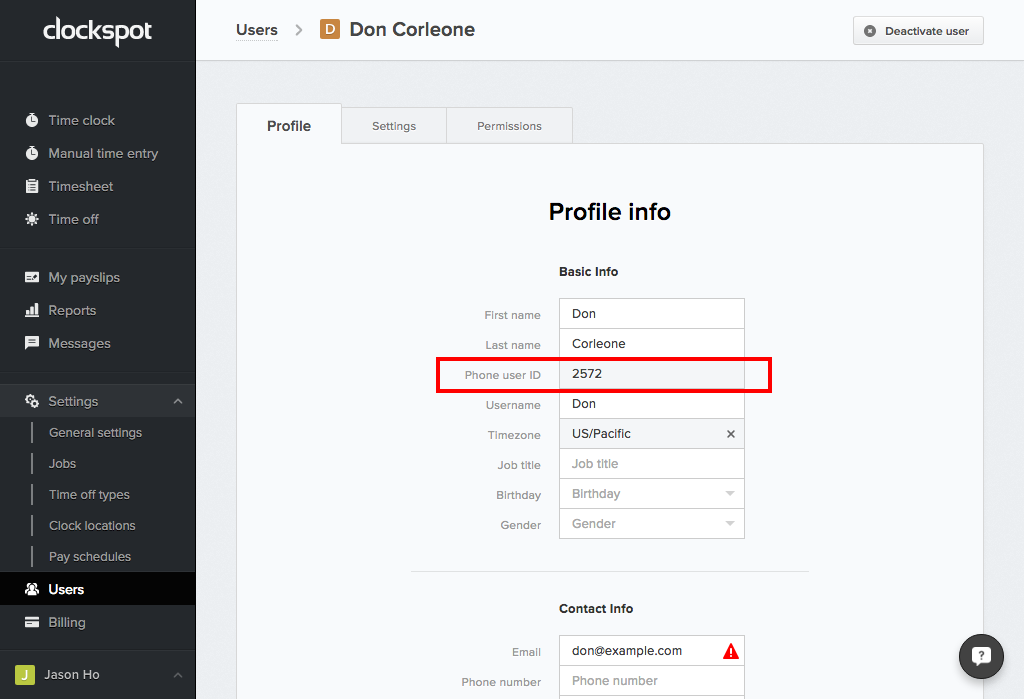
3. Call our toll free number 877-342-0832
To clock in, dial our toll free number 877-342-0832, enter the Phone user ID and PIN number you set up, then follow the instructions to clock in. Currently the menu choices are:
Press 1 to clock in/out
Press 2 to record a shift report
Press 3 to start/end a job
Press 4 to record a job report
4. International numbers
We also offer international numbers. Currently they are:
UK (London): 0207-147-1609
New Zealand (Christchurch): (64) 03-288-0134
We can add any international number you need. If your country is not listed here, please contact us to ask about availability.


Leave A Comment?